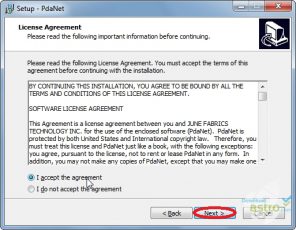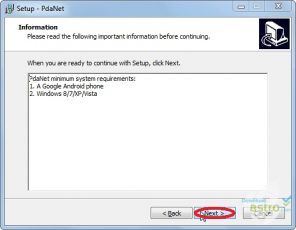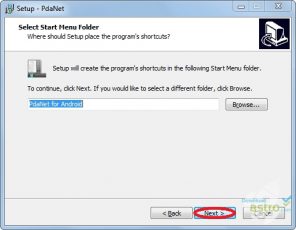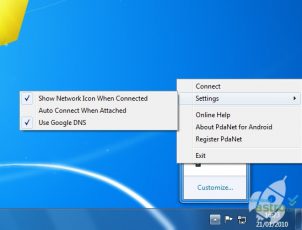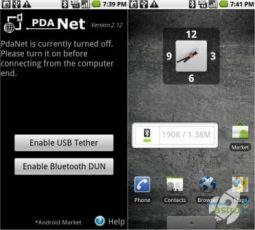Getting a good WiFi signal on your computer when you’re out can be a Herculean task, but with PdaNet, you will never have to struggle with it again if you have an Android device. Instead, you can simply connect your computer to your Android through a USB cable and use its connection. Because you are using the bandwidth associated with your mobile device, you do want to stay aware of how much you are using, especially if you are playing video files from the internet. Even so, for things like checking e-mail, receiving and sending important documents, and even chatting, this program can be highly efficient.
To get started, you will have to install the desktop client by following the intuitive instructions that come with the download. Should PdaNet not recognize your device, downloading additional driver software may be necessary. You will also have to put the mobile app on your Android. Once these two things are done, all you will need is a USB cable to use your Android device’s connection on your computer. Just be sure that you configure the settings through the icon in your System Tray to determine whether you want to connect to the internet automatically when the USB cable is in place.